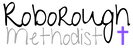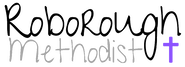Zoom Video Fellowship and Bible Study
|
Meeting Times and Links
Fellowship (chat and coffee....) Each Tuesday 2pm Link Bible Study Each Wednesday 2pm Link |
Instructions
You do not have to have a Zoom account to attend a Zoom meeting. Joining the meeting Click the link to join the meeting. Click Join from your Browser (if it does not appear automatically then select download & run Zoom. The option Join from your Browser will then appear for you to click) You will be prompted to enter your name. Click Join to be taken into the meeting. Click Join Audio By Computer. After joining computer audio, you can Mute/Unmute at the lower left corner Regardless of whether you are using a laptop, tablet or phone DO NOT CLICK JOIN BY PHONE |